As the world continues to work remotely with traditional learning and development initiatives on hold, many corporate L&D teams are given a choice: "Do it virtually or don't it at all." Accompanying that dictum is usually the line, "How hard can it be anyway? Just show them the slides online and talk like you usually do."
Follow that advice and you've just created virtual instructor-led training (vILT) that doesn't work. It's easy to create vILT that checks the box:
- There, it's created.
It’s much more difficult to create vILT that checks off the rest of the boxes:
- There, it's created.
- It's engaging.
- It's relevant.
- It's impactful.
- It makes a difference.
Where We're Headed
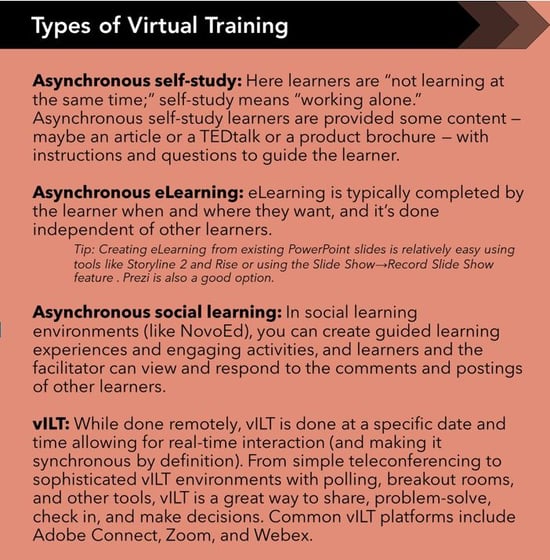
Before we get into the "how-to" part, let's look at the orange box at right to see some of the types of remote training we have at hand so we can leverage the most appropriate medium when converting and delivering our blended learning solution.
Clearly, the outlined techniques vary in complexity (which impacts development time) and engagement (which impacts learning). Therefore, we want to use the media best suited for our content and intended outcomes.What We're Starting With
This article assumes that you've got a well-established face-to-face module or course. The training has been delivered effectively and participants get a lot out of it. There's some lecture, but there's a bit of discussion, a couple videos illustrating concepts or skills, some group work, maybe some role plays, and some individual application work that participants share for feedback.
We're not trying to create the world's best virtual training; we're trying to create something effective and QUICKLY!
How to Convert
Here's how to convert your current face-to-face training to virtual training that checks all the boxes. We will not teach you how to use the specific tools mentioned because our goals are to 1.) help point you in the right direction and 2.) show you that it can be done easily and quickly.
1. Know Your Platform
The first rule in creating effective virtual training is "they can’t be sleeping." If your training — whether it's eLearning or self-study or a virtual synchronous training session — isn't engaging, learners won't learn. Effective eLearning and self-study designers know how to use questions, prods, quizzes, and the like to drive engagement and, thus, the learning.
Why is it then that many vILT designers think that simply talking at a group of learners for two hours online is going to engage and impart behavior change? It won't. You must design in engagement opportunities that are relevant and meaningful. And, that begins by knowing your platform.
Webex, Zoom, and Adobe Connect are just a few of the more popular platforms used for vILT. Each has its own features that lend themselves to designing and deploying effective training. For example, those three platforms have breakout room capabilities. You can assign learners to a breakout room where the subgroup can work on a problem or have a discussion. This feature is useful for small-group discussions, project work, role plays, etc.
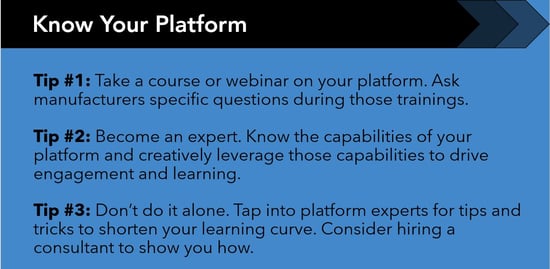 Other features that promote engagement include polling, chat, hand raising, quizzes, etc. When designing effective (i.e., engaging) vILT, you must know the capabilities of the platform and design training that leverages those capabilities.
Other features that promote engagement include polling, chat, hand raising, quizzes, etc. When designing effective (i.e., engaging) vILT, you must know the capabilities of the platform and design training that leverages those capabilities.
For example, all the platforms we've evaluated include a chat feature which, of course, the learners would use to answer a question or provide input of some sort. Now chat windows tend to list the responses in order that they were given and scroll off the top of the screen. What if you could have two chat windows displaying at the same time so when you asked participants to list the behaviors of best and worst leaders, they could actually type their response in the appropriate chat box? THAT'S effective. And, it’s a feature of only one of the platforms we looked at (which is why we use Adobe Connect for our vILTs).
The bottom line is that your engagement and instructional techniques are going to be enhanced or throttled by the features of the platform you're using; get to know and learn how to leverage those features to design engagement and learning into the vILT.
2. Map Your Learning Journey
You do have your learning journey mapped out, don't you? No? What's a learning journey, you ask? Take some time to go read our article, Virtual Training Tip: Map Your Virtual Learning Journey, and then come back.
Okay, welcome back!
As you learned, it's important to create a thoughtful learning journey to maximize engagement and make sure you as the instructional designer are covering all your bases. Now that you have a solid plan for what your training looks like, you can get into the specifics.
3. Convert the "Talk-About" Stuff
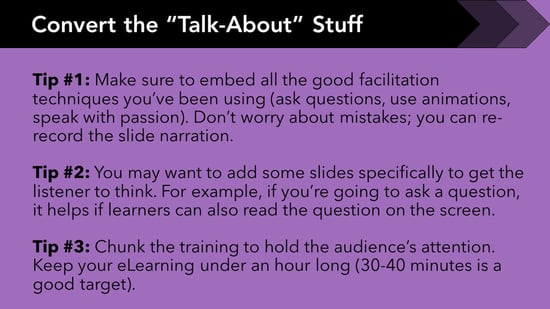 Much of face-to-face training is spent with the facilitator talking about stuff. The instructor tells the class about a concept or a product or a policy; the audience listens. Sure, good facilitators use examples and non-examples; they use analogies and appropriate stories; they use questioning; they may even use small group work or polling to engage. But at the end of the day, they're still talking about stuff. And, they typically use PowerPoint to talk about that stuff.
Much of face-to-face training is spent with the facilitator talking about stuff. The instructor tells the class about a concept or a product or a policy; the audience listens. Sure, good facilitators use examples and non-examples; they use analogies and appropriate stories; they use questioning; they may even use small group work or polling to engage. But at the end of the day, they're still talking about stuff. And, they typically use PowerPoint to talk about that stuff.
Convert the "talk-about" stuff to self-study or eLearning. Storyline 2 and Rise are tools you can use to create standalone training nuggets that are great for presenting information to participants. You can even use the Slide Show→Record Slide Show feature within PowerPoint. (See TeachuComp’s tutorial)
4. Convert the Interactive Stuff
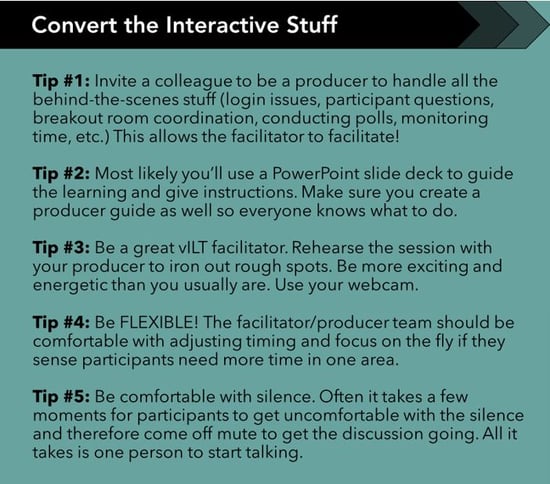 If your face-to-face training is effective, you probably have built in some group work, role plays, and other interactive activities. Let's discuss how to convert those interactive face-to-face activities into interactive virtual learning.
If your face-to-face training is effective, you probably have built in some group work, role plays, and other interactive activities. Let's discuss how to convert those interactive face-to-face activities into interactive virtual learning.
Traditionally, we use vILT to conduct group work and other interactive activities, but with the advent of social learning platforms like NovoEd, a "discussion" can be asynchronous. Think of Twitter, instant messaging, or commenting on a YouTube video; you can respond to postings when you want. The discussion is just as powerful as a live discussion — maybe even more powerful because you have time to think — but can be done when and where you want. Most social learning platforms have that capability. (While you could use email to simulate a discussion, replying to all would soon drive everyone nuts.)
At Entelechy, we strongly suggest investigating a social learning platform like NovoEd. In our decades of designing training in all modalities, we have been truly delighted with the flexibility and ease of use of today’s social learning platforms.
If you don't have the time (or the budget) to investigate NovoEd, you'll likely create vILTs to cover the interactive stuff from your face-to-face training. There are tons of free guides and tips on how to design, develop, and facilitate effective vILTs. The most important thing is to leverage the tools available to you on your platform (refer back to Step #1). Mix it up to keep participants engaged and interested. You can use the "raise hand" function to ask for a show of hands. Use polling to find out more about the group. Use breakout rooms to group people for discussions, brainstorming, role plays, etc. We leverage Adobe Connect’s double chat windows for best/worst questions, did well/do differently evaluations, challenges/resolutions scenarios, etc.
In our experience, it's been a bit of a learning curve to shift from interactive program components that do really well in the classroom (hands-on activities, group problem solving, role plays, etc.) to introspective activities that are much more effective in a virtual setting (analyzing a scenario, brainstorming solutions to challenges, reflection, etc.). As designers, we must always think about the participant. In a virtual environment, we must think about the participant every single minute or we risk losing them. And, our biggest opportunity to engage them is to pique their curiosity with relatable challenges or problems they need to analyze and solve.
Finally, as with any instructional design work, it is critical that you clarify your instruction and your intention for the facilitator so the true impact of the activity comes through loud and clear for the learner. In short, don't be tempted to take the easy road and design an "easier to explain" activity that is less engaging for the participant than your "harder to explain" concept.
5. Thoughtfully Design with Key Learning Points in Mind
One of the biggest differences between in-person training and virtual training is that you lose your ability to read the room and adjust accordingly. Classroom facilitators are highly skilled at knowing when they need to re-energize the room with a quick break, a stretch, or a short table team discussion. In a virtual setting, your time is WAY less flexible. Every minute is typically scripted and critical to the overall experience.
As a result, it's your job as a designer to leverage guiding questions and exploration to lead participants to the key learning points that you as the facilitator would have made by engaging them in chat, polls, or breakout room discussions. The debrief key points become the focus of the actual activity. The end result is that the activity itself covered the majority of the points you would have covered during your debrief, making your virtual debrief much shorter since it will only need to cover points not addressed during the activity report-out.
6. Cover Your Bases
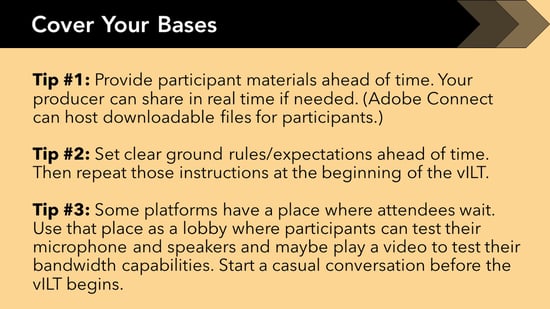 Like with any training session, prepare participant materials — study guide, job aids, action plan, etc. They are powerful learning tools and aid in learning transfer. Plus, you probably already have this stuff as part of your face-to-face learning so you might as well use it.
Like with any training session, prepare participant materials — study guide, job aids, action plan, etc. They are powerful learning tools and aid in learning transfer. Plus, you probably already have this stuff as part of your face-to-face learning so you might as well use it.
Likewise, you'll want to clearly define participant guidelines well in advance of the vILT so participants show up ready and willing to engage. Our typical expectations include informing participants that they WILL be expected to answer questions, that they WILL be expected to turn on their webcam, that they WILL want to choose a quiet place, and that they WILL want to close email and browsers and turn off phones.
As with any training, half the battle is anticipating what could potentially go wrong in a vILT and planning accordingly. Approach each vILT blindly from the learner's perspective: Do I know what's expected of me? Do I know how to log in to the platform? What materials do I need in front of me? How will I solve for inevitable technical issues?
7. Test and Revise
If you've been deliberate and creative in creating your virtual training, you probably nailed about 80% of the learning — 80% of the learners were engaged, they learned 80% of the useful stuff you presented, 80% of the learners say they'd do it again, and 80% of the learners would recommend the experience to their friends. Congratulations, 80% is phenomenal!
And, there's room for improvement. Try techniques to reach more of the learners or to present your content in more accessible ways. Continue testing and improving.
Final Thoughts
There you have it. Converting your ILT to vILT requires deliberate refocus to ensure that you’re creating effective instruction that engages learners and helps change behavior. Converting ILT to vILT is more than making sure your PowerPoint works on the platform; it requires a new way of thinking about learning and engagement. Virtual learning is here to stay, so it's critical that Learning & Development teams embrace it for the powerful resource that it can be.
Now Available: Unleash Your Leadership Potential-Virtual
Our flagship leadership development program targeted at frontline and mid-level leaders is now available 100% virtually. Learn more and contact us to discuss how we can best meet your organization's unique needs during these unprecedented times.

